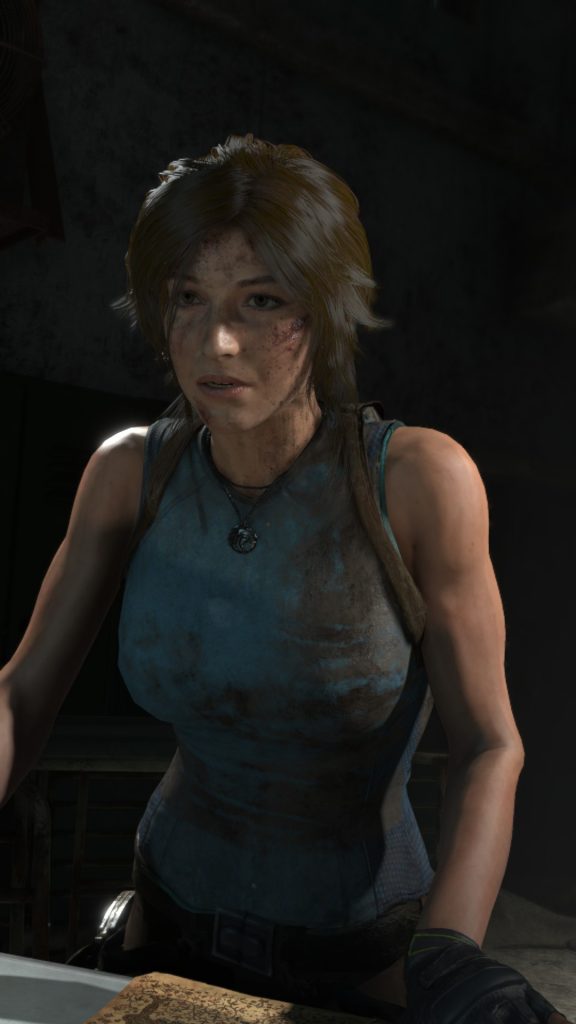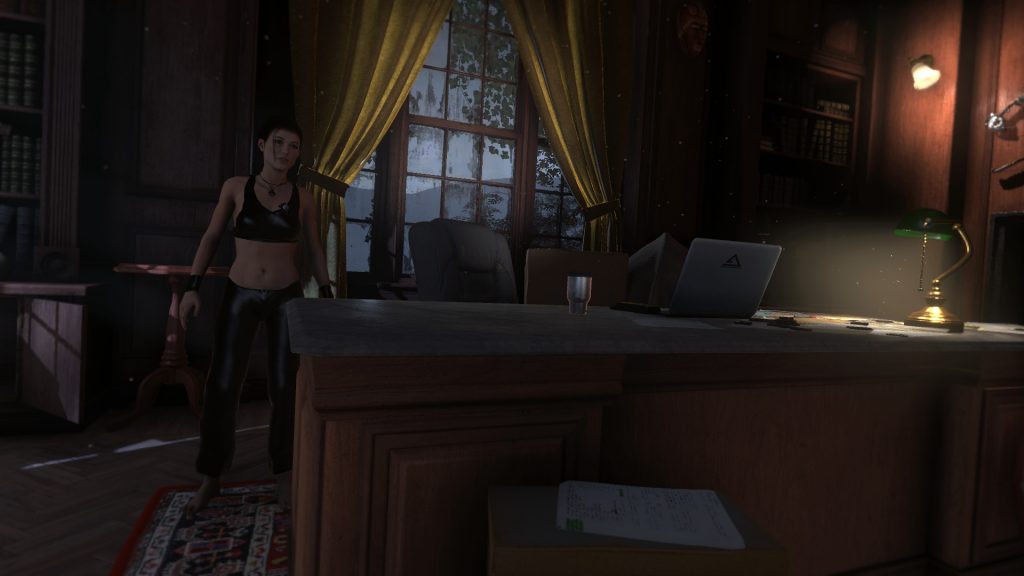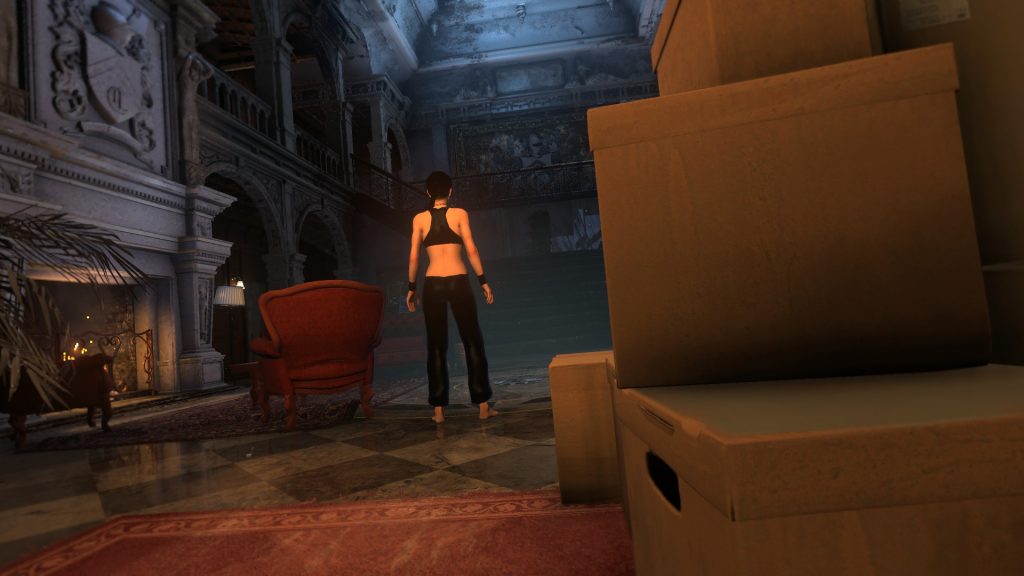The next classic pack is a Rise of the Tomb Raider mod, developed by my friend Doppelzgz, who has a big talent on 3D modelling and design. Next, I will describe how to download this classic pack and the gym outfit using external tools to make it work. You’ll be able to use all these classic Tomb Raider elements.
In the next address, you will find all the necessary files to install this mod successfully: https://www.nexusmods.com/riseofthetombraider/mods/27.
Classic pack description
Now is possible to use the pack of these classic outfits adapted for Rise of the Tomb Raider, where the original Lara model is from Shadow of the Tomb Raider. Lara has a correct facial animation.
- This is a full model-and-texture replacement mod and can be used with the game running in DirectX 12.
- Classic Outfit Replaces the Gray Henley costume.
- TR1 Gym Outfit Replaces The Blue Henley costume.
- This mod currently has som mud textures or bloody textures, some textures will be fixed in future versions.
- If you turn off pure hair, you will use the braided hair.
Pack installation
You need to download the Mod Injector software, developed by alphaZomega’s, and you will be able to find it in the mod page on this section Rise of the Tomb Raider Modding Tools. Place the contents of the Mod Injector’s zip file into your main Rise of the Tomb Raider game directory, next to the ROTTR.exe file.
- The included folder, “Rise of the tomb raider – Classic Outfit,” is the mod. Drag and drop that folder onto InstallMod.bat in your game directory to install the mod.
- Run installmod.bat by itself to uninstall all mods.
- To use the classic Outfit, equip the “Grey Henley” costume at a campfire.
Be sure to make a backup of your bigfile.update3.000.tiger file! This mod is only compatible with versions of the game that use bigfile.update3 (the updated version of the game or the previous one).
Bugs found on this classic pack
The next list of bugs were found on this pack, know more about how to solve these issues.
- Sometimes the wrong textures will load, especially after loading a different save and switching to the costume, to fix this issue, you can fix this by restarting the game and loading a save where the costume is already equipped.
- If you visit Croft manor before load game the textures will look bugged.
- Sometimes the game will crash to desktop after switching to another costume and switching back to the classic outfit.
- Lara’s textures are replaced across all costumes (possibly unless you reload textures after switching from the classic outfit).
Credits
Give the support to these developers, thanks to them this mod was posible to implement:
- alphaZomega for create Mod Injector
- Nicobass for the boots and the holsters mesh from TRDox.
- Doppelzgz for the rest of Lara model and textures replacement.
- Eidos montreal, Crystal Dynamics and square Enix for Various meshes from Rise of the tomb raider and Shadow of the Tomb Raider