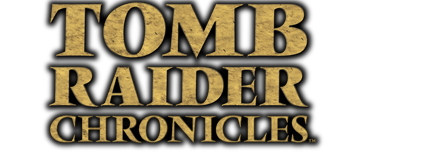
In this section, you can find all the utilities related to the Tomb Raider Chronicles game, FMV viewer, patches, etc.
Official Patches
The following PC patch is not official, it was developed for Tomb Raider Chronicles, there is no official patch as such. It solves compatibility problems with computers higher than Windows 98. Only use if you have a physical copy of the time, because nowadays the digital copies of these games are already updated.
Note: The following patch is only for the original version. It’s not compatible with Tomb Raider IV-V-VI Remastered, as it’s a modern version of the game.
Non official patch for TR5 to be able to run the game on Windows XP or higher (Steam and GOG digital versions are already patched)
Level Editor
With Tomb Raider Chronicles, they didn’t release Gold expansions, but on the other hand, they released the Level Editor so the Tomb Raider community could create their own fan levels. Nowadays, there are also other level editors, which improve the quality of the engine, and they even created a new engine called Tomb Engine (TEN). Below, you can download both the official level editor (TRLE), and links to the latest versions of the unofficial level editors.
- Official Level Editor (TRLE) for Windows and Macintosh version.
- Download the PDF manual for the Official Level Editor (TRLE).
- Tomb Editor (Github page). In this site you can also download Tomb Engine (TEN).
- Tomb Engine (TEN) (oficial website) 32 and 64 bits version.
Tomb Raider Chronicles Trainer
The following trainer can be used to modify the game, you can add unlimited medipacks, flares and weapons. You can download it from this link.
Download TR1-5 utilities
- Patch to remove window edges: On Windows 10 and above, classic games from TR1 to TR5 have an annoying window bar at the top, with this patch it is removed.
- Widescreen resolution patch: With this patch, you apply a panoramic resolution from TR1 to TR5 without stretching.
- Note: First, select the game executable (TR1 to TR5), choose the “Select Aspect Ratio” option and wait for the bar to fill until “Status: Ready For Patching!” appears and click apply.
- ESCAPE Play: Animation viewer for Tomb Raider (1996), for .RPL extensions.
- Universal Infinite Health Patch: This patch should work for all versions of Tomb Raider 2,3,4 and 5, including Gold and demo versions.
- Tomb Raider Level Selector: This simple program allows you to easily load the savegames of your choice to play all versions of Tomb Raider 1 to 5.
- TRposEditor: This allows you to edit Lara’s position in Tomb Raider 1 to 5 and all its Gold expansions.
- Tomb Raider Savegame Editor (TRSEdit): This savegame editor was developed by Kgy SOFT. It will edit the savegame files of Tomb Raiders 1-5. You can give Lara extra weapons, ammo, medipaks and flares, increase her life, extinguish when on fire, increase the number of secrets obtained, and much more.
- Tomb Raider Flight Patch: Make Lara fly in Tomb Raiders 2, 3 and 4 games. This unofficial patch was developed by Ben Rudiak-Gould.
- TombEdit: Developed by Norbert Wiesinger is a small program that helps to edit Tomb Raiders 1-3 savegame files for PC. Use the graphical interface to open a savegame. Click on a few options to change weapons, ammo, medipacks, items (keys, artifacts, etc), or increase air or life levels, or even unlimited. Then save the file and load it back into the game.
Demos
Next, you can download, from the Croft Generation server, the demos for the classic game (not remastered), Tomb Raider Chronicles (2000).
- TR5 Demo – PC compatibility with Windows XP and Windows Vista or upper.
- TR5 Demo – Apple Macintosh.


