
In The Lost Artifact Lara discovers that even having found the 4 artifacts, there is still one more hidden, that during the next six levels we must go through to find it; as you can remember in the last level of TR3, you face a mutant spider, which is our friend Willard transformed by placing the 4 artifacts, because apparently, when we finish with him, before dying he recovers his human aspect, and his wallet falls from his pocket, where you could read the location of the possible remaining artifact, Scotland, so Lara must travel to that place.
Esta expansión del tercer juego consta de 6 niveles.
In the following section, you can download the expansion of Tomb Raider III: The Lost Artifact, also known as TR3 Gold, which a long time ago was released its license. Its commercialization is forbidden.
Importane: If you want to launch the game from the Steam platform, follow the instructions below.
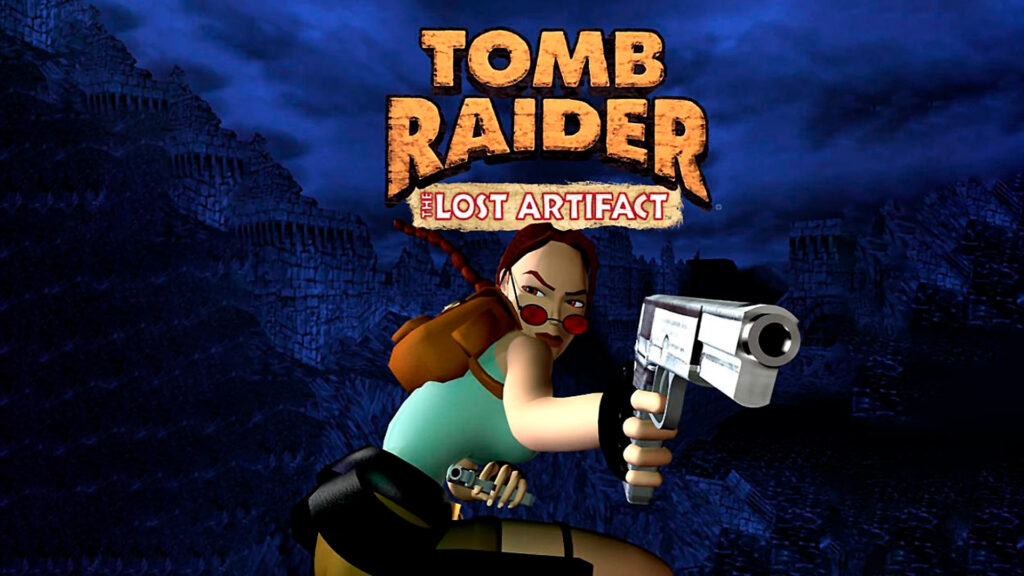
Install TR3 Gold to play on Steam
- Go to “…\Steam\steamapps”, and create a folder, for example with the name “Tomb Raider (III) Gold”.
- Copy the entire contents of the download (English or Spanish depending on your preference) into the directory “Tomb Raider (III) Gold” that you just created.
- Go to Steam and click on “+ ADD A GAME…” in the lower left corner of Steam. Among the three options you are given to choose select “Add a non Steam game…”. In the window that has been opened, click on “Search…” and go to “…\Steam\steamapps\common\Tomb Raider (III) Gold”. Select “tr3gold.exe” and click on “ADD SELECTED”.
- Search for “tr3gold” in the Steam library, right-click it and select “Properties”. In the first line change “tr3gold” to “Tomb Raider III: The Lost Artifact”.
- Close the properties and you can now play Tomb Raider 3 Gold from Steam.
Download (171 mb) – English version
Download (171 mb) – Spanish version


