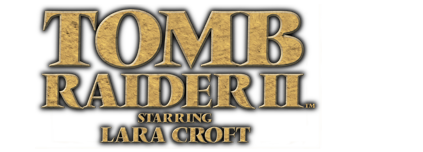
Lara begins in an icy level, in a freezing pool, she must discover something about a mysterious golden mask, however a secret organization is also on the trail of it, and Lara must recover it before it falls into the wrong hands.
This expansion of the second game consists of 4 levels plus a Bonus level.
In the following section, you can download the TR2 Gold expansion which long ago was released for free.
Important: You need the official version of the game to make it work, if you have it in physical format, or if you have it in digital format, for example for Steam, follow the instructions below.
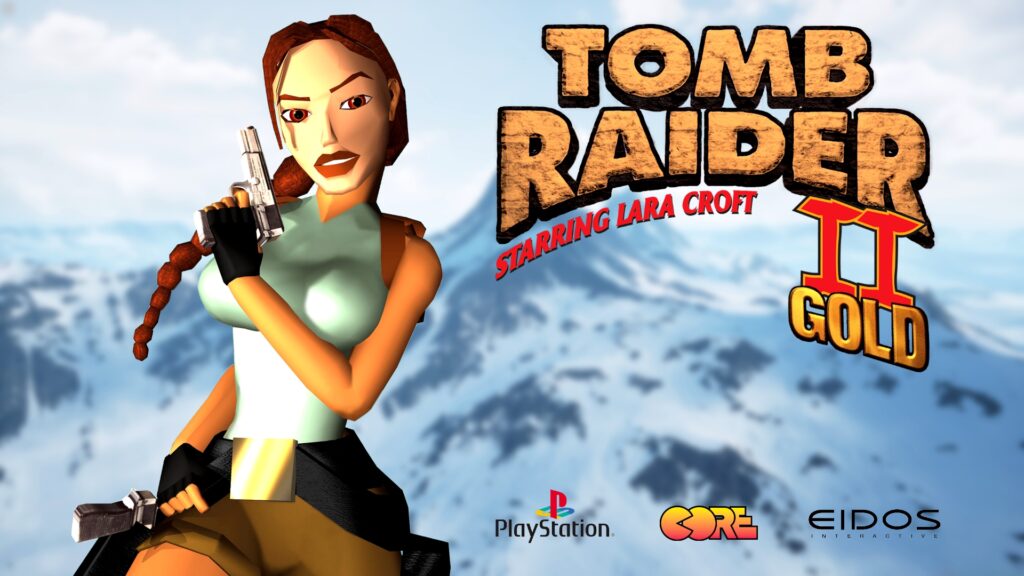
Install TR2 Gold to play on Steam
- Go to “…\Steam\steamapps”, make a copy of the folder “Tomb Raider (II)” in that same path and rename it to “Tomb Raider (II) Gold” (For example).
- Copy the “Data” folder inside the Gold and paste it into the “Tomb Raider (II) Gold” folder you just created by replacing all the files.
- Go to Steam and click on “+ ADD A GAME…” in the lower left corner of Steam. Among the three options you are given to choose select “Add a non Steam game…”. In the window that has been opened, click on “Search…” and go to “…\Steam\steamapps\common\Tomb Raider (II)”. Select “Tomb2.exe” and click on “ADD SELECTED”.
- Search for “Tomb2” in the Steam library, right click on it and select “Properties”. In the first line change “Tomb2” to “Tomb Raider II: Golden Mask”.
- Close the properties and you can now play Tomb Raider 2 Gold from Steam.
Download (16.20mb)


